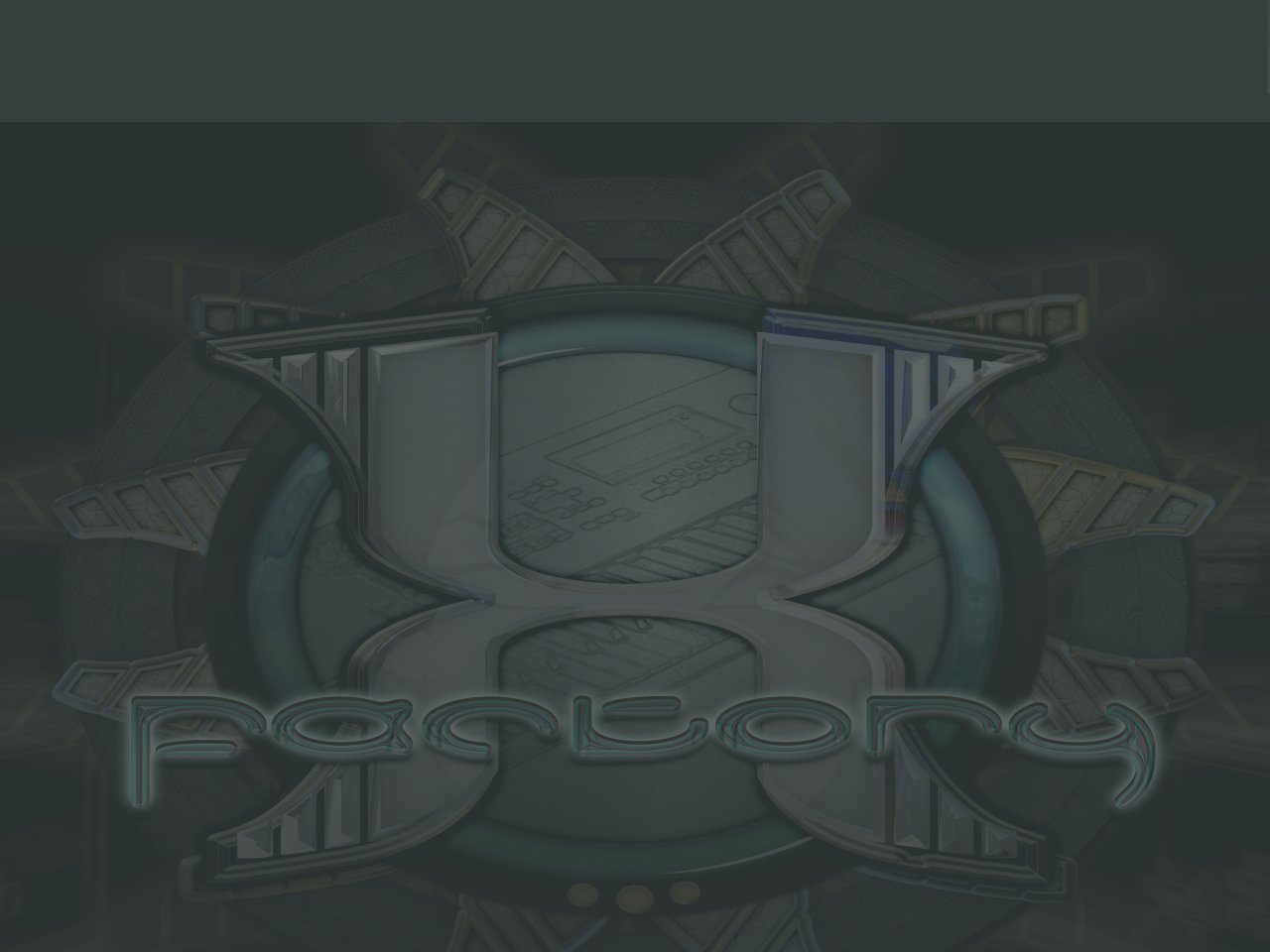
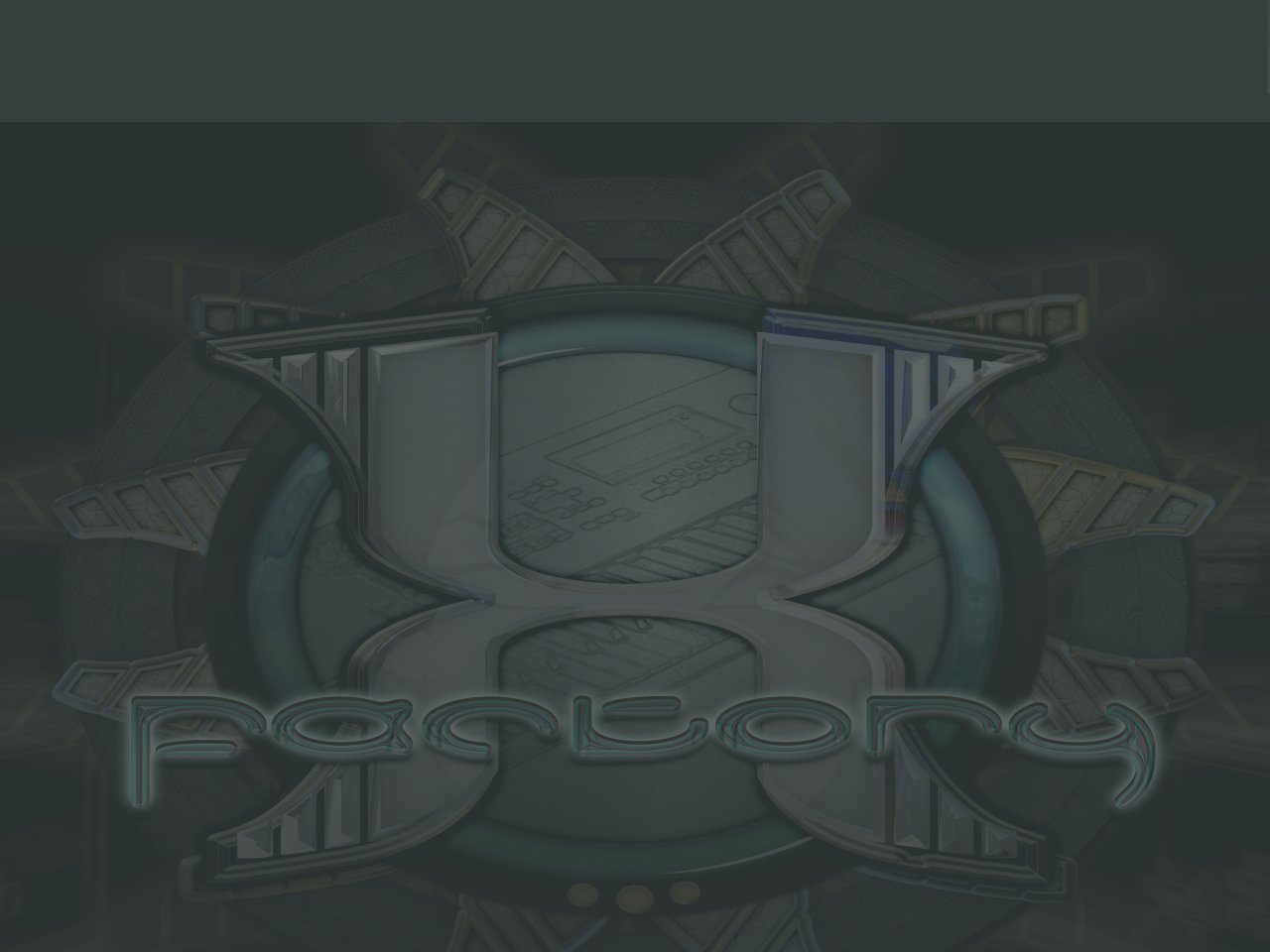

For my 2022 releases and upwards, the Java Runtime Environment required by the Librarians is now embedded in the Librarian package.
This means that as a User you no longer have to worry about installing Java, and the applications will always have the correct version with them.
After 20 years of requiring the user to download the JRE, I have gone this route now because:
Moving to embedding Java into the application solves all of these issues.
You only need to consider this if the standard application installers and packages do not run on your system and operating system version, and you are using a Librarian package in either the ZIP or TAR package format, which has no platform support and no embedded Java runtime and should run on any OS and version capable of running Java 17.
Java 17 is now the minimum version for the Librarians, and it can be downloaded from the Eclipse Adoptium website, which is my recommended Java distribution for you to use. The Eclipse Adoptium JRE is what I used in the packaged applications, so I recommend this distribution as this is what I have tested on.
You are of course free to use whatever distribution of Java you wish to use, so long as it is V17 and above, but as I have only tested on Eclipse Adoptium I cannot guarantee being able to resolve any problems caused by using other versions of Java. The risk of this is of course small as they should all be built from the same OpenJDK release.
Before trying to run a Librarian with a standalone version of Java, first download and install the Java package presented to you on the Eclipse Adoptium Download page.
Then download and install the ZIP package (PC) or TAR package (OS X and Linux) or as appropriate for your operating system, and follow the instructions given in Other Operating Systems, including Legacy Operating Systems (ZIP and TAR)